
Bhavin Patel
I am a Magento Certified Professional with more then 8 years of experience with Adobe Commerce Cloud and Enterprise Edition Projects.
Having 10+ years of experience in Magento 2 development.
Strong Hands-on experience in Magento2 Cloud, GraphQl, PWA, PHP, API, Knockout, Theme development and Customization, Extension Development, Less CSS.
Having very good exposure to expose both GraphQl & SOAP/Restful Web services.
Good communication skills and Team player.
Good problem-solving skills with a strong technical background and good interpersonal skills.
During my professional activity, I have worked on various projects that include :
My extensive expertise in-
Developing websites in Magento & 2 from scratch
Magento 2 Enterprise Store Design, Development, Customization, Migration and Maintenance
Custom Magento 2 Theme Development
Magento 2 Plug-In Integration
Magento 2 Shopping Cart Design
Magento 2 Checkout and Cart page Customization
Configure third-party APIs
Third-party payment method integration
Manage multi-vendor site
Site optimization (New relic, Varnish and Redis Cache)
AWS instance configure
Unit testing for a custom Extensions
Rest APIs & GraphQL
Database: MySQL
- Role
Senior Magento Developer
- Years of Experience
9 years
Skillsets
- Agile methodologies
- RESTful API - 7 Years
- Php storm
- Adobe cloud
- Varnish caching
- Platform.sh
- Swagger
- react
- PWA
- nginx
- MVC
- MVC
- GraphQL
- API
- Apache Tomcat
- AJAX
- Magento - 8 Years
- AWS - 6 Years
- Magento 2 - 9 Years
- Magento cloud hosting
- Rest APIs
- Less css - 6 Years
- Jenkins - 6 Years
- Bitbucket - 7 Years
- Jira - 7 Years
- JavaScript - 8 Years
- jQuery - 8 Years
- CSS - 8 Years
- HTML - 8 Years
- PHP - 9 Years
- MySQL - 9 Years
Vetted For
- Roles & Skills
- Results
- Details
- Senior Full Stack Magento Developer(Remote)AI Screening
- 88%
- Skills assessed :Hyva, HTML / CSS, Luma, Magento 2, magento migration, Adobe AEM, JavaScript, MySQL, PHP
- Score: 35/40
Professional Summary
- Mar, 2022 - Present3 yr 7 months
Lead Magento Consultant - Engineering
JazziraPaints - Dec, 2019 - Dec, 20212 yr
Sr. Magento Consultant - Engineering
Krish Technolabs PVT LTD - Sep, 2017 - Nov, 20192 yr 2 months
Sr Software Engineer
CMARIX TechnoLabs Pvt Ltd. - Jun, 2015 - Aug, 20172 yr 2 months
Sr. Software Engineer
Fortius Tech Solutions
Applications & Tools Known

Magento

Linux
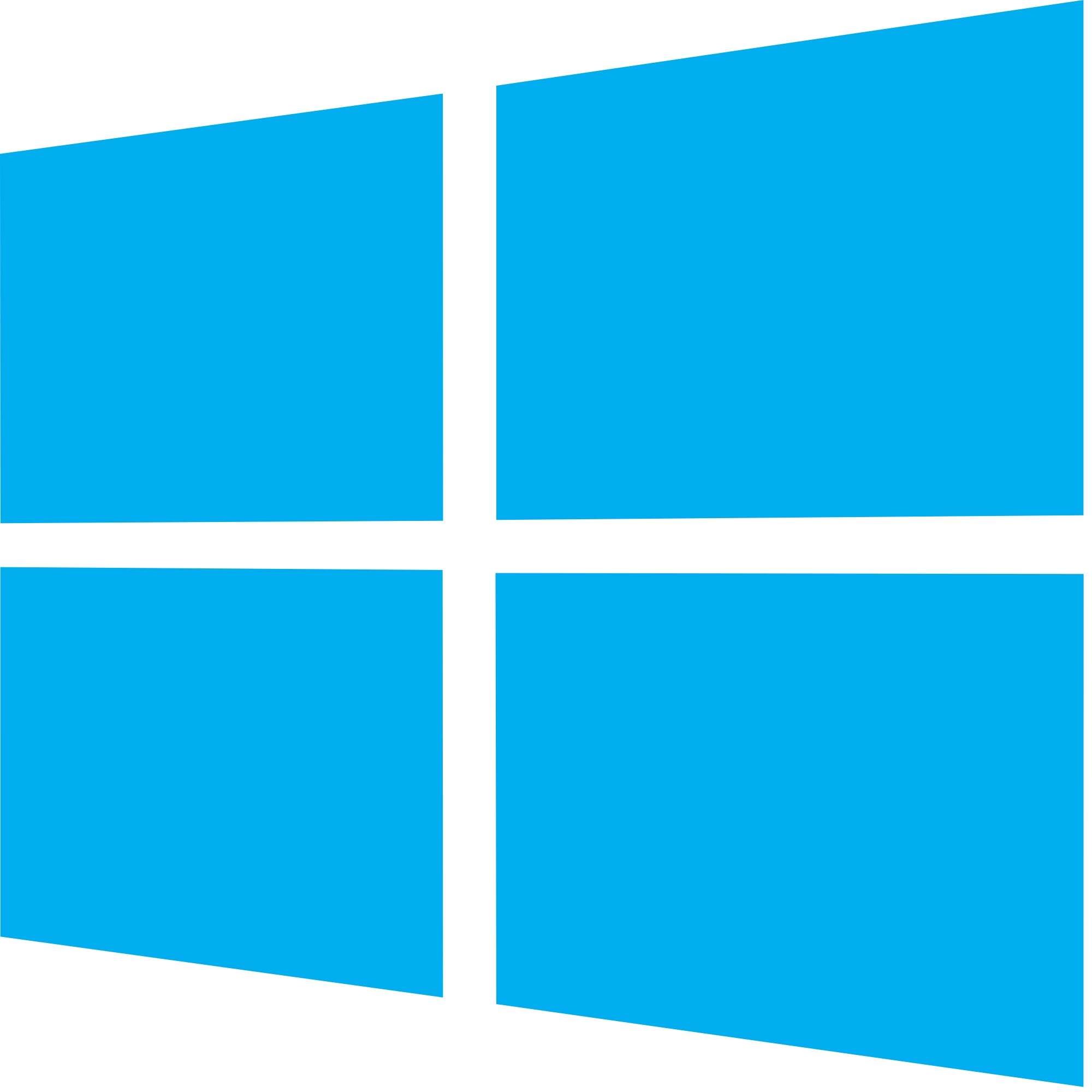
Windows

Ubuntu

Bitbucket

Confluence
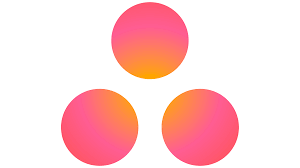
Asana
.png)
Jenkins

Digital Ocean

Git Hub

Code Commit

SVN

Sonar

Postman
Work History
Lead Magento Consultant - Engineering
JazziraPaintsSr. Magento Consultant - Engineering
Krish Technolabs PVT LTDSr Software Engineer
CMARIX TechnoLabs Pvt Ltd.Sr. Software Engineer
Fortius Tech SolutionsMajor Projects
JazziraPaints
- Working on to create custom extensions to implement solutions as per business requirements.
- Created functionality to setup custom handler to load custom layout based on configuration for list page.
- Integrated API for order fill-fulfillment and create order request in third-party portal.
- Created cron job for background process to update the details based on requirements.
- Working based on Agile methodology and sprint wise development.
Jazzirapaints is a platform for online Interior and Exterior Paints buying shop.
My Role and responsibility:
Solution Environment & Tools Used: Magento 2.4.6 Cloud, Platform.sh, HTML, CSS, Java-script, MySQL, Rest APIs, Magento Cloud hosting, JIRA, Bit-bucket.
Nestle Waters Online Order and Delivery portal for Water Bottles.
Rainbow - Online Vitamins & Nutritional Supplements.
Fodabox E-commerce website as multi-vendor.
Veseris - Veseris sells hardware equipment such as Rain Gutter, Antifoamers, and Odor Control Machines across the United States.
Hazorfim E-commerce multi-language website.
Nestle Waters
- Magento 1.x to Magento 2.4.x migration with multi stores.
- Migrated the database and fixed issues with the base theme.
- Created a custom extension for m2 which is already there in m1 with the same functionality.
- Created module to import tier price based on promotion third party API.
- Provide support to designer at theme level customization with layout and phtml changes.
- Demonstrate the functionality of the different modules to the customer.
Nestle Waters is Online Order and Delivery portal for Water Bottles.
My Role and responsibility:
Solution Environment & Tools Used:
Magento 2.4.5, Platform.sh, HTML, CSS, Javascript, Mysql, Rest APIs, Jenkins, Sonar Cube, CI/CD,
Magento Cloud hosting, JIRA, Bit-bucket.
Rainbow
Rainbow Light
- Developed store based on business requirements.
- Created custom modules for opt-in and opt-out and sent it to a third-party using apis.
- Worked on magento upgrade from M1 to M2
- Setup and configured third-party extensions.
- Work on speed optimization related tasks.
- Provide support on client tickets
Rainbow is an Online Vitamins & Nutritional Supplements E-commerce Prortal.
My Role and responsibility:
Solution Environment & Tools Used: Magento 2.4.6 Cloud, Platform.sh, HTML, CSS, Java-script, MySQL, Rest APIs, Magento Cloud hosting, JIRA, Bit-bucket.
Fodabox
Education
B.E (Information Technology)
V.V.P Engineering collegeB.E (Information Technology)
V.V.P Engineering College - RajkotBachelor of Engineering (Information Technology)
GTU, Gujarat, India (2015)10TH
Shree Pranami High School, Gujarat, India (2009)12TH
Shree Krishna Science School, Gujarat, India (2011)
Certifications
Https://www.youracclaim.com/badges/49a6a3ad-c045-47b4-b586-8509ec8e99da
Magento full stack developer
Adobe certified professional
AI-interview Questions & Answers
Yeah. Hi. Myself, I'm working as coach tech developer, and I have more than 10 years of experience by implementing the solution with the Magento, the commerce cloud projects. And, uh, I have worked with the different areas, like implementing the, uh, custom extensions and the the integration with the 3rd party integrations. So I'd like to give this for the fulfillment of the order process flow. And apart from that, I have also the experience in terms of the, uh, cloud deployment related things as well as I also implemented the projects related to the from the scratch, uh, by using the Magento 2 platform. And apart from that, I have also worked with Magento version of the and I also worked with, uh, related to the Magento migration. So in terms of the migration, I've worked really related to, uh, uh, migrate from Magento 1 to Magento 2 as well as I also work with migration of data from WordPress to, uh, Magento 2. And apart from that, I have also the work related to the speed optimization of the ecommerce website into the Magento. And, uh, some, uh, technical part, I also work that related to the security pages we need to apply and how to collaborate with the different teams, uh, in terms of the developer teams, designer teams, newer teams, and client teams. So this is how all I've worked with so far as per my expertise and experience with the ecommerce journey. So, yeah, this is for me related to the deep intro.
So in Magento 2, uh, when we need to sell the products with the different countries, so we need to follow the approaches. Like, uh, first of all, we need to create the store view for each country and then, uh, enable the currency per store view. So once it will be enabled, then, uh, if required, then we need to set up the languages for store view. So based on that, it will be available at the front end side. And, uh, during the creation and, uh, configuration of the product, uh, we need to do the customization at the product level and, uh, need to shape the pricing for country wise. And, uh, apart from that, also, we need to take care of the configuration of the text rules for the each country. And, uh, also, we need to set up the shipping methods for country, optimize, uh, issue related stuffs as well. Like, whenever, uh, we are going to, uh, set up the country wise, uh, catalog, uh, in our digital store. And, uh, also in terms of the front end of the pages, like, uh, CMS pages and other static content logs and related stuff. So so we need to localize, uh, based on that. So we need to make sure to, uh, sell when we start the actual sale with our different stores. So the product will be available based on the, uh, localized and based on the country. So by using this approach, uh, we can profile this setup for the stores and, uh, catalog related data. And then after it will be available in terms of the pricing as well as the content of the products, uh, at the front end side. And then customer will be able to buy the items based on the country which they select or when they landed, uh, into the website. So by default based on the geolocation, we can identify and set up the, uh, default country. And if they want, then they can able to change, uh, countries, and then they can, uh, complete the product journey. Yeah. So by using that approach, we can able to set the products by the different country wise.
Okay. So in Magento, uh, to, uh, they provide the different advantages and features for CLI level, uh, to allow the different operations. And that is help us to, uh, directly do the execution of the different task by using the CLI. So, uh, the CLI will be allow us to, first of all, uh, install and configure the Magento setup, uh, whenever we request. So it will be quickly allow us to set up. And by using the CLI, we can able to enable, disable, or we can say install or uninstall the any composer packages and modules. And, uh, by using the CLI, we are also daily basis following the things like cleaning the cache, uh, plus the cache, or disable the cache. And apart from that, uh, when we are working with the local environment, so we can able to switch the modes of the Magento, like, uh, probably we are using to develop a mode. And, uh, there is other modes, like, uh, when we need to down the site. So we can set the, uh, can say, like, maintenance mode and, uh, when our site will actually live. So there, we need to set up the production mode. So by using the CLI, we can able to switch to different modes of the Magento. And, uh, apart from that, uh, we can able to manage the crown jobs by using this. And, uh, when we need to compile the our static content. So by using this, we are able to run the command and then compile and, uh, execute the static content. So, uh, apart from that, they also provide us the way by using the CLI, we can connect to the server and go through in terms of any errors or debugging things we need to check and found. So that will be allow us here to help. And by using the CLI, we can do the many things, right, in terms of the, uh, merging the CLI.
Okay. So when we want to create the new custom theme, uh, into the our Magento front end, we let it change this. So first of all, uh, we need to create the directory as a design front end. Then within that, we need to define our folder as a vendor, and we need to, uh, create the file as, uh, we can say that theme dot XML file. And, uh, then after, we need to register the our theme. So in that registration dot BSP file, we need to, uh, register our theme, uh, whatever the name which we have choose. And, also, we need to mention over there as a parent theme. So by defining the parent theme, it allow us to in build features we can able to use, and then we can customize the changes, uh, in our custom theme. And apart from that, uh, in the theme, there is a view dot XML file. So that is mostly helpful to, uh, allow us to define the different component related image sizes, like, uh, what size image would be available into the EDP page, BLP page, then whenever we are showing the products like cross shell, upsell, related products, and, uh, into the front end side so that we can able to set from over there. And, also, we can able to set the different things, like, uh, we need to, uh, bypass to any case in terms of the minification and related steps so that we can able to share over there. And specifically for the gallery of the, uh, product detail page, so related changes and configurations, we are going to do from that view to text file. And apart from that, uh, the static contents like, uh, images, CSS, JavaScript, fonts. So related folders, we need to create within the our, uh, vendor and then theme And then a front end folder and all their, uh, based on the content, we need to create the folders like, uh, assets, and then we need to, uh, modular way. We can able to create and override the existing files for the CSS JS specifically. So these are the, uh, basic steps we need to follow when we are creating the custom theme or we can set build to customize the layout related things in Magento 2 front end.