
Deepak Chahar
Over the past 6+ years, I have proven my ability to learn and adapt to new technologies, working across various roles such as frontend, backend, full-stack developer, lead developer, and application architect. My journey includes contributing to startups, multinational companies, and government organizations, which has given me a broad perspective on how to solve challenges and deliver impactful solutions.
This reflects my strong technical foundation and ability to quickly grasp and apply new skills.
Have worked with Angular, RxJs, NgRx, Micro-frontend, Javascript, Typescript, React, Node.js, Java Spring boot, PHP Codeigniter Laravel, Mysql, Microservices, MySql, AWS, REST Apis, Jira, Github,
- Role
Application Architect and Developer
- Years of Experience
8 years
Skillsets
- Razorpay
- Highcharts
- HTML5
- jQuery
- Material UI
- Micro frontend architecture
- Microservices
- MongoDB
- NgRx
- Node.js
- PHP
- Google Maps API
- react
- Redux
- Rest APIs
- RxJS
- Scikit-learn
- SDLC
- Spring Boot
- TypeScript
- Zoom meeting api
- Bitbucket
- Jira - 7.0 Years
- MySQL - 6 Years
- Java - 1 Years
- AWS - 3 Years
- Python - 2.0 Years
- Agile
- AJAX
- Angular
- Application Security
- BERT
- JavaScript - 7 Years
- Bootstrap
- CI/CD
- CodeIgniter
- Confluence
- CSS3
- Flask
- Github
- GitHub Actions
- GitLab
Vetted For
- Roles & Skills
- Results
- Details
- Sr. Front End Engineer (Remote)AI Screening
- 78%
- Skills assessed :Ci/Cd Pipelines, Jest, Bootstrap/Tailwind CSS, HTML / CSS, React Js, Figma, JavaScript, Redux, TDD, Type Script
- Score: 70/90
Professional Summary
- Sep, 2024 - Present1 yr 1 month
Application Architect and Developer
National Forensic Science University (NFSU) - Oct, 2022 - Sep, 20241 yr 11 months
Senior Full Stack Developer
Amantya Technology - Jan, 2022 - Oct, 2022 9 months
Full Stack Developer
Girnarsoft - Jul, 2018 - Apr, 20201 yr 9 months
Software Engineer
IotaRise - Apr, 2020 - Jan, 20221 yr 9 months
Full Stack Developer
IotaRise
Applications & Tools Known

PHP

jQuery

Javascript

Angular
Node.js
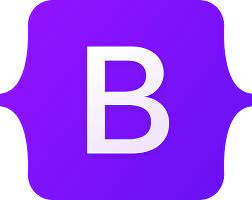
Bootstrap

HTML/CSS

HTML, CSS and JavaScript

Material Design

Git

Visual Studio

FileZilla

HTML

CSS
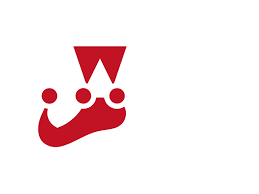
Jest

TypeScript
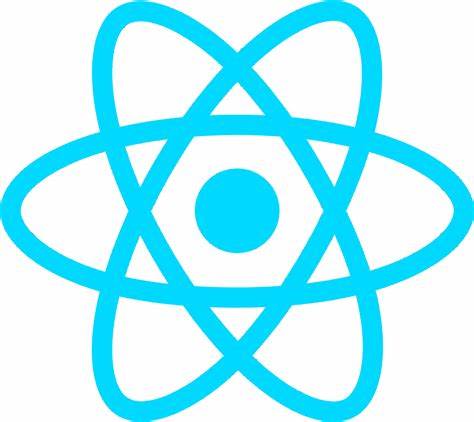
React
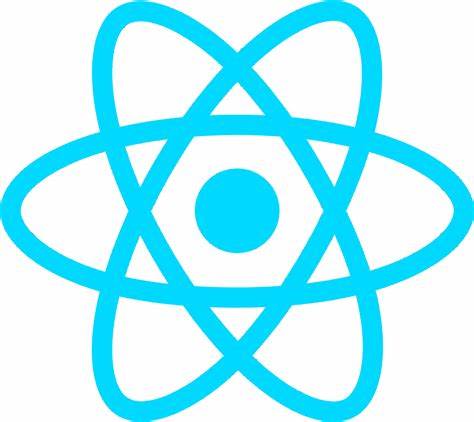
ReactJS
Jira

AWS (Amazon Web Services)
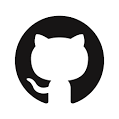
GitHub

Bootstrap

HTML5

Bitbucket

Confluence

Amazon EC2

Instamojo

Paypal

Paytm

Agile

GitLab

Open AI

Google Maps

AWS

Data Visualization

AWS

CI/CD

GitHub

GitHub Actions

Data Visualization
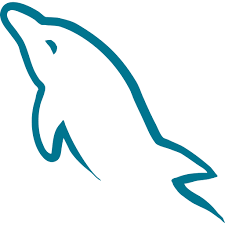
MySQL
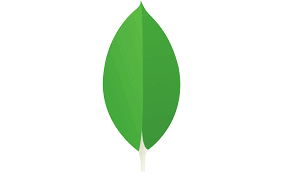
MongoDB

Vite

Github
Work History
Application Architect and Developer
National Forensic Science University (NFSU)Senior Full Stack Developer
Amantya TechnologyFull Stack Developer
GirnarsoftFull Stack Developer
IotaRiseSoftware Engineer
IotaRiseMajor Projects
Crime Data Analysis
Certificate Generation System
Summons Delivery System
Landmark (Legal Order Website)
MEC 5G (network testing platform)
UBLMS
Zoopgo
Logisticmart
Vistara
Shura
LearnersTech
GPS Tracking Website V2.0
Education
Bachelor of Computer Applications
P.G. College Sector - 9 (MD University)Masters of Computer Applications
P.G. College Sector - 9 (MD University)
Interests
AI-interview Questions & Answers
Hi. Uh, my name is Deepak Kumar, and then I have around 6 years of experience with both back end and front end technologies. And in this time period, I have completed more than 25 projects, uh, where I have completed around 12 from the scratch, and I have laid the 7 projects. And I have knowledge of, uh, for the front end, I have knowledge of HTML, CSS, JavaScript, JQD, MySQL I mean, sorry. MySQL is for the database for TypeScript, Angular, ReactJS, and little bit, uh, of that, uh, TypeScript. And for the back end, I have knowledge of PHP and Node. Js and, uh, NextEars. And for the database, I have knowledge of MySQL and the MongoDB, and I have integrated the rest APIs also and the third party API API integrations. And I have completed my graduation, uh, in 2017 from the MD University, uh, Rotak. And I'm currently working with the Armand Technologies, uh, as a full tech developer, and we are working on a project called landmark, uh, which is using the micro front end architecture in the Angular. Uh, for the back end, we are using currently, uh, node. And, uh, for I have, uh, relevant experience of as a full sync, the other part is, uh, near about 6 the same.
Yeah. Uh, we will use, uh, themes feature, uh, for this one. Uh, there are certain steps we need to follow. 1st, we need to set up the project and create a theme style, uh, file, uh, where we will use the Tailwind CSS and, uh, then implement that theme switch switcher component, uh, create a component, and then it can toggle live button or any UI you can use for the toggling. And then, uh, when is the team state? Uh, suppose we are using, uh, react states for the state management or we are using the Redux, and or, uh, they are different way to manage the state. So we will manage the state of the team, and then the toggle, uh, between team implement the logic in your, uh, theme feature, uh, component, uh, based on, uh, what action you are performing, and then apply the theme class, uh, use conditional rendering or the dynamic class name, uh, to apply the approach, uh, theme class to your, uh, component based and the current theme and precise theme preference, uh, is is the optional. Uh, if you need it, uh, you can use browser storage like log storage or session storage, to persist, uh, user theming preference.
Oh, yeah. React context API can be better alternative to the prop trailing, uh, in the complex applications, uh, because, uh, it, uh, because, uh, to avoid the prop drilling prop drilling involves, like, passing property down to the multiple multiple levels of component trees, uh, which can become, uh, the, uh, cumbersome or lead to the less maintained code and especially the application with the nested component. Uh, context allow you to pass data through the component, uh, trees without exploiting, uh, passing property each level. 1 is simplify component composition, uh, like, with the with the prop trailing intermediate component often, uh, end of simply passing property down to their children without using the props themselves. Uh, context element, uh, the need for this intermediary component, making the component cleaner and easier to understand. And we can use global state management like context can be used, uh, to manage global state in your application. Performance optimization is also important. Uh, in large applications, the can lead to the unnecessary rerendering of intermediate component, uh, when, uh, prop change uh, context can, uh, help optimizing performance by reducing the number of rerender, uh, since the component, uh, only subscribe to the content. So increase like, there these are the, uh, thing we can, uh, implement.
So sometime when we are developing, uh, the components, so many time, uh, like, component become slow due to rerendering or due to, like, uh, some, uh, code structure issue. Uh, so optimizing slow web page due to numerous component rerendering involve, uh, several step to identify bottleneck and improve performance. 1 is, uh, performance profiling. Uh, you can use browser developer tool to analyze the performance of your web page, identify the component that are causing error slowing down it, and, uh, one one is a component optimization also. I could give you each component to ensure its, uh, rendering efficiency, uh, optimize rendering logic especially in the component that are rerender frequently, and implement, uh, should component update or direct memo to prevent unnecessary render, uh, in the old. And you can use pure component for the class component to slowly compare property and prevent re rendering when, uh, property haven't changed. One is you can use visualization also like implement visualization technology for a long list or grid using the libraries like rect visualize or rect window. This reduced the number of DOM elementary render at once to improve the performance. And one is you can use the bundle size optimization also, and then there are many way. Uh, one is the lazy loading also. Implement lazy loading for the component, uh, that are not immediately visible on the screen. So load only them when they, uh, requires. Uh, so you can list load the images also, like, when you have a big size of images you are using. So you can, uh, optimize them also.
So we can use the type script to ensure component, uh, in the React application only accepts a property that match, uh, to a certain shape. So, uh, like, uh, one is, like, defining property type interfaces. Uh, create an interface that describe the shape of the prop uh, prop you, uh, uh, your component expect. 1 is the declared component function, uh, or class. Like, you use the defined interface to specify the prop type of your component. So these are the way, like, uh, you can use usage, uh, is one way. When using the component, TypeScript will, uh, enforce you that property pass to this component, adhere to the shape of define, uh, some, like, some interface. So these are, like, by the using of task create interface to define the accept expected safe of props and specifying them in your component declaration. Uh, you ensure that, uh, only property matching that shape can pass to your component. So it will help you to cache errors also.
So we will design, uh, front end architecture to facilitate the development of a complex application that needs to scale, involve several key consideration to ensure maintainability, scalability, and performance. So there are some, uh, high level overview to date. 1 is, like, uh, component based architecture we can use, utilize the component based architecture such as Jet component to to break down it, uh, the UI into a reusable composable, uh, PCs. One is we can use encapsulate functionality, uh, and the state within individual component to promote modularity and reusability. We can use the state management, like, uh, choose an appropriate state management solution, uh, based on the complexity of your application. Uh, option include their context API, docs. These are the library we can use. And centralized and managed application state to ensure the consistency and avoid the top trailing, especially in large application and, uh, deep nested component. Folder structure, we can also, like, uh, improve. Uh, routing is one way. Uh, we can use the lazy loading API integration whenever we are using API integration, then abstract API integration to the separate service files and functions to encapsulate logic, uh, for making HTTP request. So we can also use libraries like Xios or, uh, fetch something. So these are the thing for the performance optimization. You can use for tools like webpack bundle analyzer on these things. And for the testing, we can also implement, uh, multiple way of testing, like, with the help of Jest or Jasmine so that we can easily track, uh, errors.
So potentially is issue like error handling. Uh, added the error handling for the fetch operation and and JSON parsing. So it essential to handle potential errors to prevent uncaught exception. One is response check, uh, we can do, And, uh, formatting an error message, uh, we can improve the way. Uh, variable declaration like, uh, correct ways that constant, uh, and then variable name is called to await and then fetch. This is the best way. So by addressing this issue, we can, uh, improve this code. So, uh, error handling is one main important thing, uh, the way which we are using. So it will not work that way. So we can improve error handling also.
Yeah. This could lead this, uh, could lead, uh, to a memory leak or a rare condition where the component try to update state after it has been unmounted, uh, cause, uh, warning or error. And to prevent this issue, you can use cleaner functions, uh, in the useEffect hook to cancel any pending asynchronous operation, uh, when the component unmount, and you can implement this way, Uh, the, like, uh, the is mounted variable is used to check whether the component is still mounted, and the load data function, uh, the is mounted variable is checked before updating the component state to ensure the state update only occur if the component is still mounted. And in the cleaner function is required by useEffect, uh, the isMount variable is set to false when the component unmount effect leak to cancel, uh, all the pending asynchronous in in, uh, operations. So by implementing this pattern, you can, uh, print the potential, uh, issue related to the asynchronous operation, uh, completing after the component has unmount.
So, uh, indirect host can, uh, utilize to create a component. To create a React component, they subscribe to the data stream, uh, while ensuring the both performance and cleanup. You can utilize the use for subscribing to the data stream and handling cleanup, uh, along with use state hooker for managing component state. Additionally, you can use, uh, use ref hooker to hold reference to, uh, any subscription related to the source. So you can use these, uh, you with the use state, uh, like, a use state hook is used to maintain the component state, especially for storing the data received from the data stream. And useEffect hook is used to subscribe the data stream when the component mount and unsubscribe, uh, the data stream when the component is unmounted. So by returning the cleaner function, uh, from useEffect, uh, you ensure the resource related to the subscription are properly cleaned up, and the component removed from the DOM. And with the user refer, uh, user refocus used to, uh, hold a reference to the subscription object. This allow you to clean a function to ensure the current subscription object, uh, even after the subscription render. Uh, one other way is, like, uh, you can use the subscribe to data stream or unsubscribe from the data stream. So by using these hooks, uh, you can create a React component that efficiently handle the subscribe subscribing the data stream while ensuring the proper cleanup, uh, data.
So we use Docker containers to run applications. So so where, uh, uh, if we our application is, uh, React application, so maintaining Docker container stability, uh, while deploying the application involves several aspect test, uh, like, uh, version plan version pinning. So pin version of dependency or including, uh, Node. Js or NPM or Docker file ensure that the consistent build to avoid unexpected changes in the code. So optimize Docker file, uh, write efficient Docker file, uh, that leverage multiple stage build, uh, caching and minimal layering to reduce image size. And health check also done with this with this implementing health check-in your Docker container to monitor the, uh, status of your application and it, uh, dependency. Uh, health check help a docker orchestration tool like and docker stream 1 to detect the, uh, changes. Uh, so so container restart policy, you need to configure resource limitation. You need to set set the resource limitation, like, uh, CPU memory for the Docker container to prevent, uh, resource, uh, continuation and issue predictable performance. Uh, monitoring and logging also required, uh, implement monitoring and logging solution to track, uh, container health performance metrics. And application. We can use, like, uh, one I remember is, uh, Prometheus Prometheus's, I remember. Uh, or in Elasticsearch, like, Elasticsearch, we can implement this. Or third party service, we can use to monitor, uh, the real time issue. Automated testing, uh, also we can implement. And for the container security, we apply best practice to the Docker container, including, uh, regular security updates when it is scanning and all things. So regular updates, like, keep your Docker based image dependency and application code up to date. So these are the way to implement Docker container stability while deploying, uh, the application on Docker.
Yeah. There are many way to optimize the size application front end for the better performance and user experience, uh, in health care applications. Uh, because whenever any user, uh, searching or visiting our website, so to keep, uh, bind with the our, uh, application, we need a good UI and UX also. So we can perform, uh, different ways, like, uh, testing and, like, uh, we can create a easy usable view for our application. Uh, for for for better front end, we can apply, uh, testing while deploying the because, uh, if any of the error occur, uh, during any of flow so that we can track it whenever the code, uh, changed by multiple teams. So the automation testing will help us to prevent, uh, unnecessary changes. And for the user experience, better UI, we need to use we can use our data security compliance, uh, data encryption. For the performance of optimization, we, uh, we can use lazy loading so that the whole application, uh, didn't take much time to load. So implement lazy loading for the component images and resources resources, uh, that need to reduce the initial page load time. Uh, we can use the compression of our CSS or JavaScript file. We can use the caching technologies. We can optimize our images. Uh, for the accessibility, we can use the semantic HTML tag and easy keyboard navigation, we can, uh, set. So for the usability and user experience, we can, uh, like feedback and header handling. Responsive design is one more important thing. So ensure the application is responsive and works seamlessly across the different devices and screen size to provide a consistent user experience. Performance monitoring is also, uh, important thing. So for we can create that documentation user documentation and training session for our teams also. So it is required when, uh, big team is working on a same, uh, SaaS application. So by implementing this optimization strategy, you can create a front end for your SaaS health care application that deliver better performance, uh, enhance user experience, uh, ensure compliance and security, and, uh, meets the unique need of health care professional and patient.

